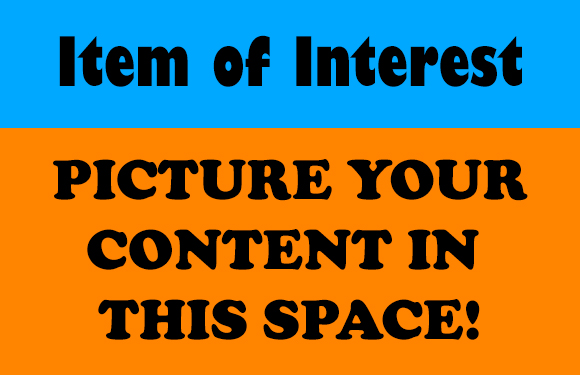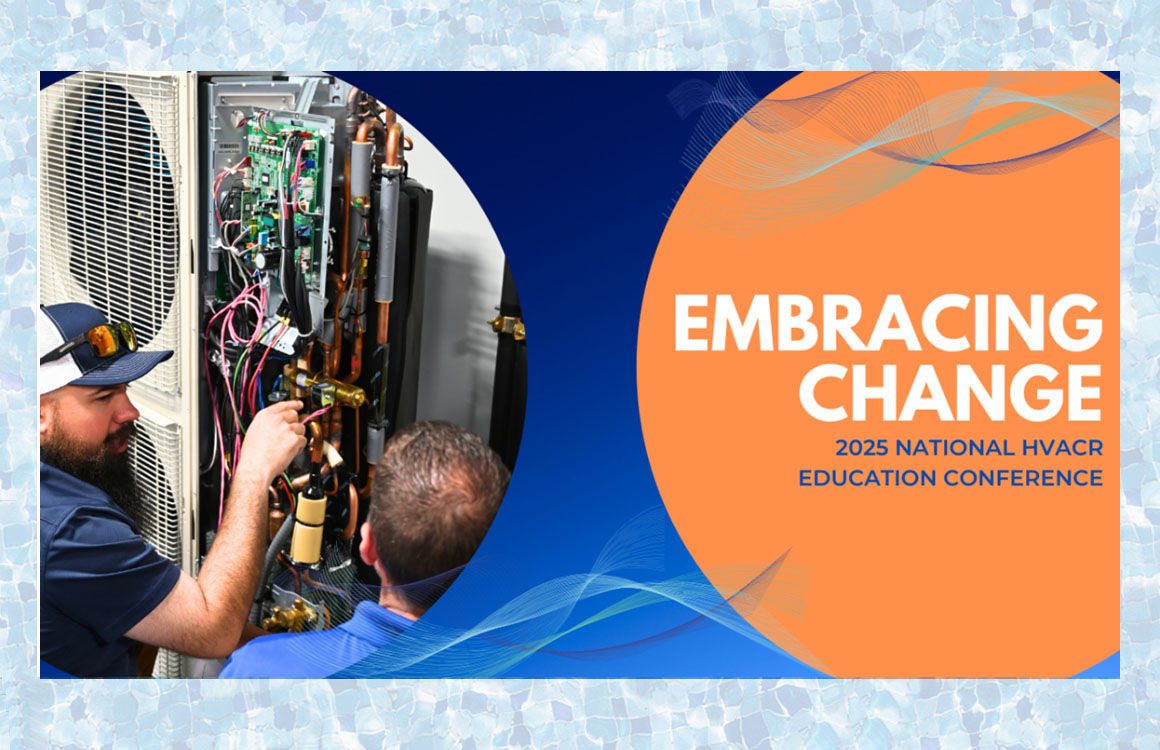Guest Contributor, Items of Interest
Is Geothermal the Future of Eco-Friendly HVAC?

From ice-powered air conditioning to smart home technology, there is no shortage of innovations in the HVAC landscape. However, geothermal heating and cooling may be one of the most promising for crafting an efficient, eco-friendly sector.
The techniques behind it are ancient, with countless years of research to back up investments in its projected staying power. What comprises quality geothermal HVAC units, and what do they bring to industry professionals and customers?
The Specs and Performance Quality of Geothermal HVAC
What do geothermal heating and cooling systems of the future look like? The designs must be considerate of potential retrofits, environmental building standards and energy demands in the coming decades. Geothermal units must think ahead to operate efficiently in these changing conditions.
This includes integration with other renewable energy generators. Can the system work alongside solar panels or wind farms? If not, it may not be as enticing to the market. Additionally, HVAC systems should follow governmental and third-party recommendations, aligning with Energy Star and LEED, to name a few.
The ground loop constantly circulates hot and cold water, so it should be made of sustainable, recycled materials that are resilient against these variances. The best geothermal HVAC systems leverage the world’s natural processes and consider component designs that react efficiently to pressure from injections or winter ice accumulation.
When pipes could go upward hundreds of feet underground, they should also incorporate climate-resilient features to remain intact if natural disasters strike. One example is modular systems, which make repairs as easy as plug-and-play.
They also overcome common industry challenges, including:
- Space constraints
- Financing
- System capacity requirements
- Land adaptability
The Decarbonization and Certification Potential
Geothermal experts dug only 180 wells in 2020, but the number will increase to an estimated 500 in 2025. The gradual, reliable rise shows a growing interest in the sector and governments. More corporations and stakeholders are realizing how available geothermal energy is to almost every region, making it an obvious decarbonization option.
The Office of Energy Efficiency and Renewable Energy advertises the long list of eco-friendly advantages geothermal systems bring, including:
- Making one-sixth of emissions compared to fossil fuels.
- Having a 90% higher high-capacity factor than other power plants.
- Reducing overall greenhouse gas emissions by 70%.
- Lowering water consumption significantly compared to fossil fuels.
As if the climate savings were not enough to justify why geothermal will become a heating and cooling staple, the green certification potential is also diverse. HVAC professionals must seek alternative energy sources like geothermal to salvage their business interests while aligning with global goals. This includes getting verified by third parties like Energy Star, LEED, B Corp and more to stay competitive.
Companies will want certifications and so will jobseekers and tenured professionals. The future needs geothermal because of how much potential it delivers to prospective renewable energy workers. The technology diversifies skill sets and reinforces a new era of literacy that the green jobs field desperately needs. With worker shortages undermining the industry’s image and productivity, the first action must be empowering its workforce to support clean HVAC technologies.
The skills geothermal technicians will learn apply to numerous other industries, reinforcing their legitimacy in talent pools. They understand complex thermodynamics while having insider knowledge typically exclusive to plumbers, like piping system intricacies. Pair this with next-generation tech innovations, like remote operating systems controllers and the energy workforce just became significantly more adaptable.
The Impact on Homeowners
HVAC experts are in charge of selling and installing these units, so what advantages should they promote to clients to convert them to green energy?
Cost Savings
Homeowners fear the upfront investment for heat pumps, but several programs are in place to assist current consumers and catalyze price stabilization for future buyers. The U.S. federal government is offering a 30% tax credit to cover equipment and installation costs if serviceable before the beginning of 2033. Commercial spaces can also bank on 6% foundational and 30% additional bonus credits if applicable.
A generator’s future relies on inexpensive installation options and the promise of a fast return on investment through lower utility bills. Experts measure this via the energy efficiency ratio (EER). At 32.2°C, the EER of a geothermal HVAC was 17 versus air source equipment’s average of 10.5. At 43.3°C, geothermal performs the same while air source equipment’s EER drops to 8. This means savings will mitigate initial costs quickly.
Comfort
If anything makes geothermal maintain market relevance, it will be customer testimonials on how comfortable it makes their home feel. Conventional air conditioners and heating systems are noisy, and geothermal units do not need compressors. Plus, they may introduce pollutants into the air, impacting indoor air quality. Lower air and noise pollution increases occupants’ quality of life and wellness, making their investments more justified.
Geothermal could also provide emotional and mental comfort for many who deal with several forms of anxiety. Climate anxiety plagues many homeowners seeking to decarbonize. Financial stress is another concern, but investors can rest knowing their home’s value increases with geothermal installations. The house’s contributory value improves with eco-friendly features, depending on the area.
Ease of Repair and Longer Life Span
Traditional HVACs are complex to figure out for the average homeowner. Geothermal equipment is more straightforward because it requires fewer moving parts and peripherals. Typically, there is only a pump and pipes. It becomes easy to locate pain points for diagnostics if there are fewer places to look.
Geothermal systems do not endure as much pressure as conventional equipment. Pair this with robust components, and homeowners have machinery lasting between 20 and 50 years, depending on the loop system.
The Geothermal Heating and Cooling Trend
Analysts and geothermal thought leaders see upcoming market changes that will drastically impact affordability, labor and supply chains for the better. Customer prices will stabilize as tech becomes accessible, and labor shortages will result in more widespread education and upskilling from within. Companies will be encouraged to invest because geothermal heating and cooling is a certain success if backed by the right minds, research and public buy-in.